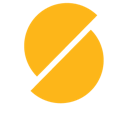Building Sequence: July 2022 Recap


Over the last few months behind the scenes we have been pretty busy. As we slowly open up the doors we have had lots of great feedback and many feature requests. Going forward we hope to provide more frequent updates so they aren’t as large as this 🙂
Incomplete reasons
Sequence now allows you to keep track of cases where you do not complete a workout and the reason why. Doing this will allow you to identify patterns in your training behaviour — so that you have a chance to reinforce them if they are good, or change them if they are bad.
Zoom view
Within the metrics section you can now see a breakdown of how much training you have done in a specific category (endurance, power, etc….) by month or year.
Time / Total toggle in charts
The weekly snapshot graph can now be toggled to show time and total. We have lots planned in the way of surfacing metrics, this is just a tiny step in the direction we want to head.
View previous training notes
When completing a workout on the schedule we have surfaced previous training notes for that workout. This is super handy if you need to reference any previous information.
Coaching library
This feature is pretty epic and deserves a dedicated post in the near future 😉 We added the ability for a coach to create a workout library so planning for multiple clients is even easier. The power of this is super awesome and something we are very proud of enabling and excited to share more about.
New onboarding demo video
We adjusted the onboarding experience and added a new onboarding video.
Workout metrics
We did a massive redevelopment of the workout page. The big winner was surfacing metrics associated with the workout and we also built “The Magic Number” slider.
Embed videos
You can now embed videos and images within a workout details section.
Smart default
We added that ability for custom measures to have a smart default. What this means is that it will remember your last value so the next time you add that workout to your schedule, your custom measure value will default to the most recent value. This is super handy when you have custom measures for finger boarding, weights, etc. and need to decide if you want to up the weight for the next session.
Workouts search and filter
If you have a large amount of workouts you can now search and filter them by category to find them easier.
Archive workouts
Over time and as training cycles change we have noticed the amount of workouts we have all been creating in Sequence increases a lot, making the sidebar a bit cluttered. You could delete old workouts but then you’d lose all your data... so we added the ability to archive a workout so it doesn’t clutter up your planning, but is still accessible in the future if needed.
Reorder measures
Custom measures can now be re-ordered on the workout page, meaning you can arrange them in the order you do them in your workout.
Climber tests
We added the ability to test your current ability and monitor progression after a block of training (or any time) to validate your training.
So that’s it for this recap, we have been super busy and are currently deep in the weeds of some super exciting new features that we look forward to sharing with you soon. We’re always happy to hear feedback and suggestions, so don’t hesitate to reach out!
Hang tight and train hard!