Bulk Add Workout


We are excited to announce the release of a new feature that will make it easier than ever to add workouts to your training plan. Some training plans can have a lot of workouts that are the same. This can make it tedious to add each workout individually. The bulk add workout feature allows you to add multiple workouts to your training plan at once.
How to use
To use the bulk add workout feature, simply click the Bulk Add button in the Add Workout popup.
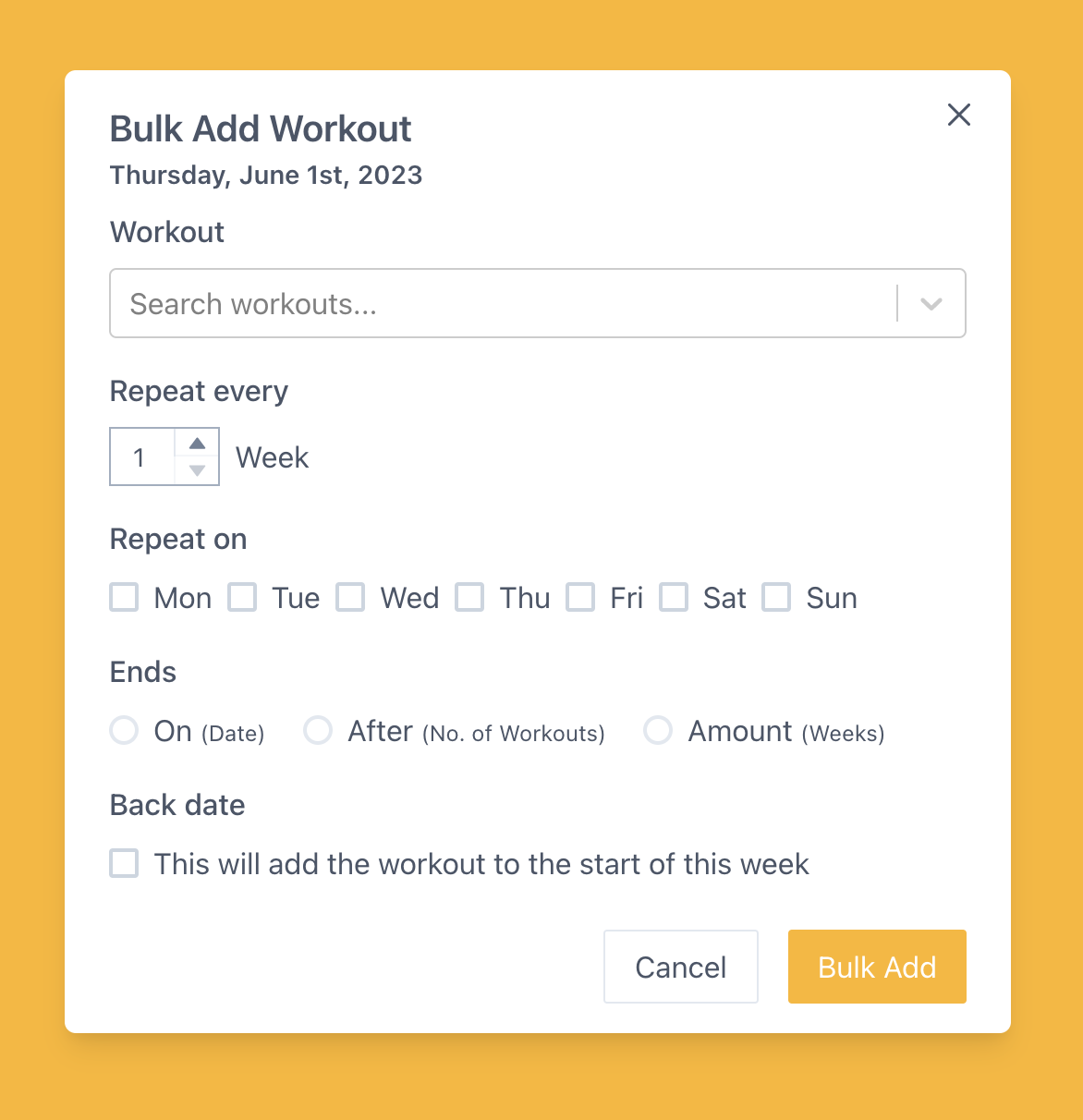
From here you can select the workout you want to add, select the weekly interval, the days you want the workout to be added to and when you want to end your selection. There are three possible options for when you want to end your selection:
- On a specific date
- After a specific number of weeks
- After a specific number of times
Also we have added in the ability to back date the workouts. Selecting this option will add the workout for your selected days to earlier in the current week.
A Few Use Cases
- Adding a workout to every Tuesday and Thursday until your trip (specific date)
- Adding a workout to every Monday, Wednesday and Friday for 12 weeks
- Adding a workout to every Monday, Wednesday and Friday for 15 times
- Adding stretching every day for 4 weeks
- And loads more...
Planning just got a whole lot easier! We hope you enjoy this new feature and it helps you plan your training more efficiently.
Also if you happen to use Sequence in coach mode it can be a great way to quickly add workouts to your athlete's training plans.
As always we are keen to hear your thoughts and feedback. We are always looking to improve every aspect of Sequence so please don't hesitate to get in touch.
Happy training!