Workload


Workload is a measure that combines the duration of an activity with the perceived exertion of that activity. It is calculated using the formula:
Workload = Duration × RPE
In this post, I'll dive deeper into the finer details of workload and explain how to ensure your Sequence workouts are set up correctly to track it accurately.
Components of the Formula
-
Duration: This refers to the length of time spent performing an exercise or workout, measured in minutes.
-
RPE (Rate of Perceived Exertion): This is a subjective scale used to measure the intensity of exercise. The RPE scale usually ranges from 0 to 10, where:
- 0 = No exertion at all
- 1 = Very light activity
- 2-3 = Light activity
- 4-5 = Moderate activity
- 6-7 = Hard activity
- 8-9 = Very hard activity
- 10 = Maximum effort
Understanding Workload
The workload calculation helps quantify the overall intensity of a workout. By multiplying the duration of the exercise by the RPE, you can get a single value that reflects both how long you exercised and how hard you felt you were working.
If you performed a workout for 30 minutes at an RPE of 6, the workload would be calculated as follows:
Workload = 30 (minutes) × 6 (RPE) = 180 units
This metric can be useful for tracking training loads over time, comparing different workouts, and adjusting training intensity to meet specific fitness goals. It can also help prevent overtraining by providing a way to monitor how hard you are pushing yourself relative to the duration of your workouts.
Setting up Workload in Sequence
To ensure that your workouts in Sequence are set up correctly to track workload, follow these steps:
-
Duration: Make sure to enter the duration of your workout in minutes. This is done in the workout details section.
-
RPE Slider: Make sure you have added the RPE slider to your workout.
- To add the RPE slider, edit the workout and select the "RPE" widget. This will allow you to rate your perceived exertion on a scale of 0-10.
- You can read more about how to do this in the help documentation.
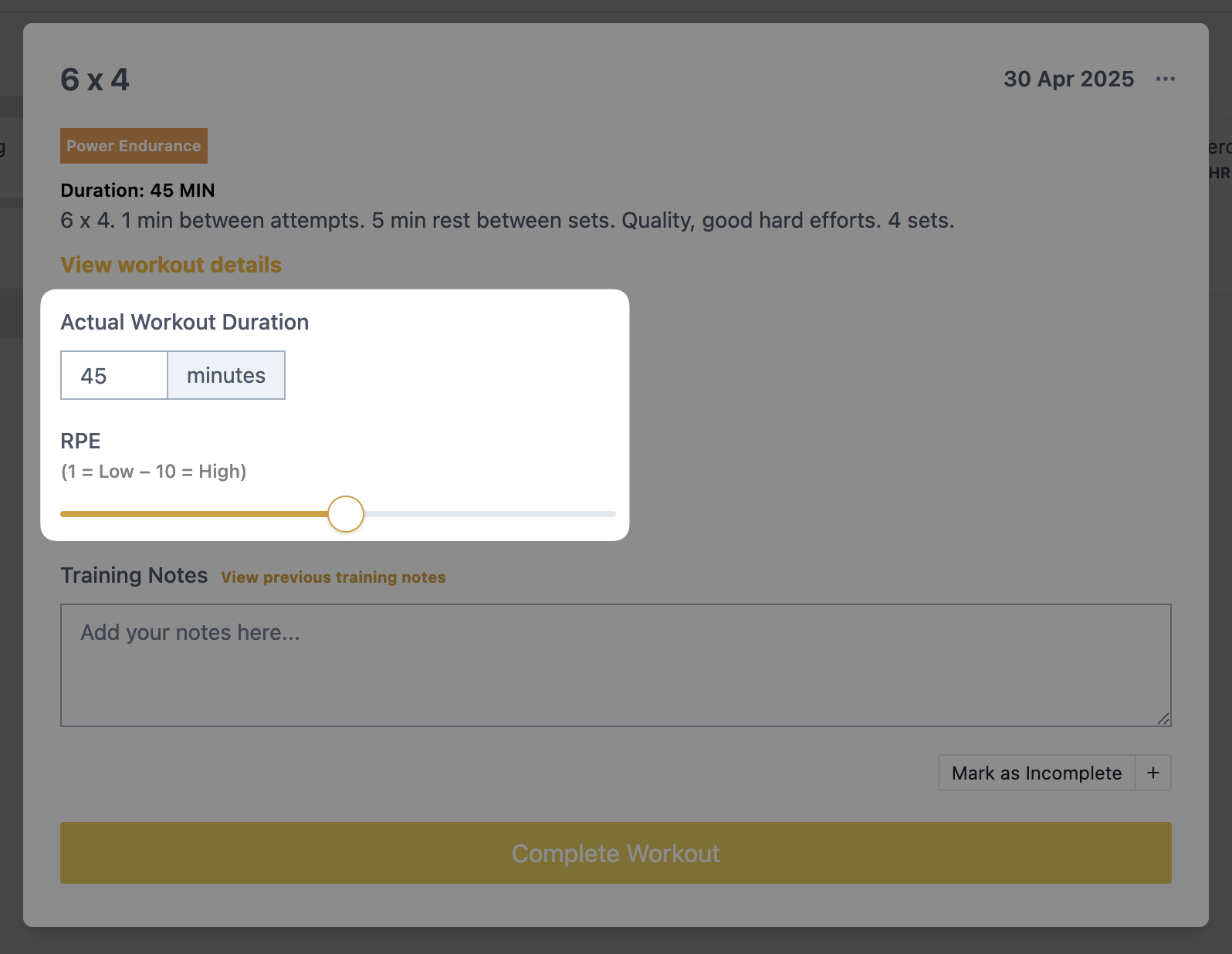
Using Workload Data
Once you have entered the duration and RPE for your workouts you'll start to see your workload data within the metrics section of Sequence. You can use the workload data in several ways:
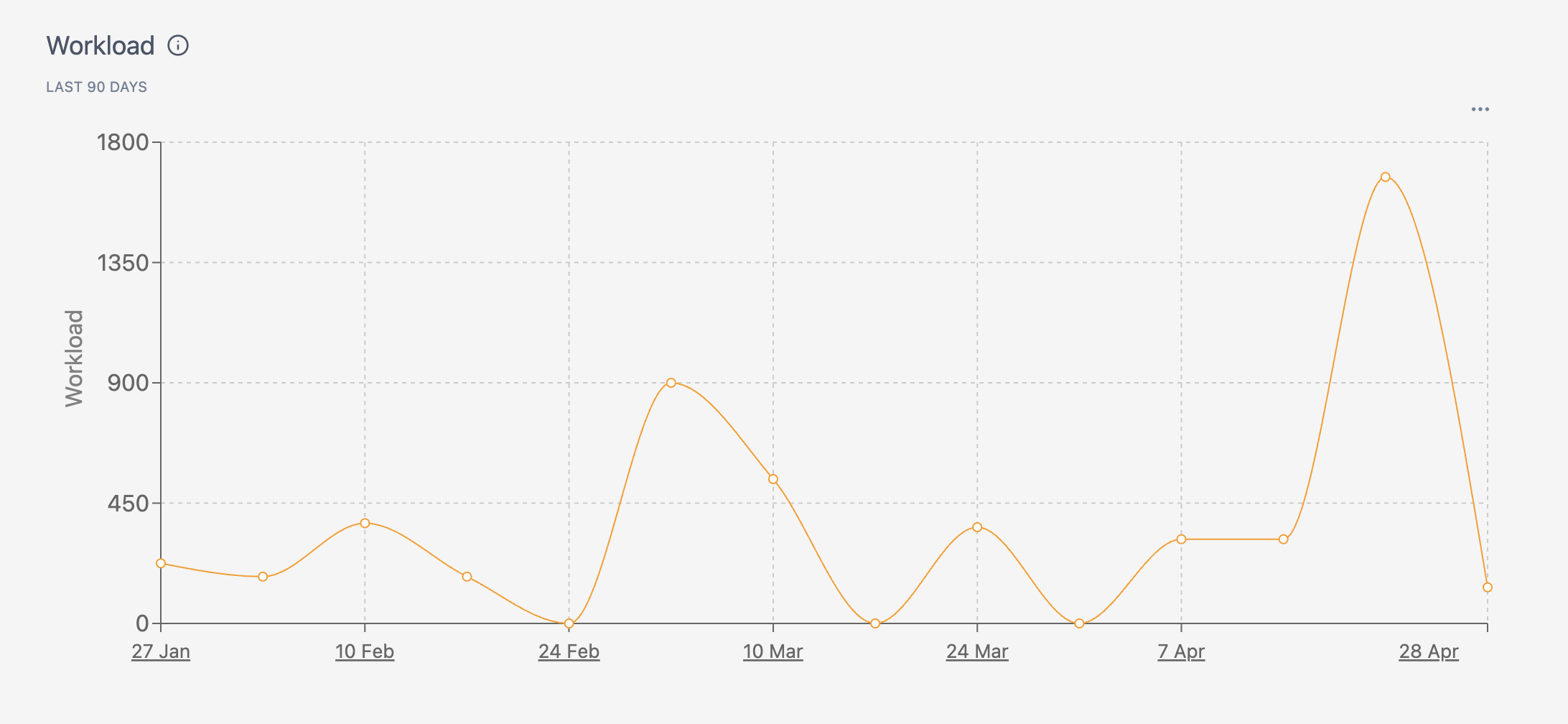
- Tracking Progress: By monitoring your workload over time, you can see how your training intensity is changing and whether you're progressing towards your goals.
- Adjusting Training: If you notice that your workload is consistently high or low, you can adjust your training intensity or duration accordingly. This can help prevent overtraining or undertraining.
- Comparing Workouts: You can compare the workload of different workouts to see which ones are more effective for your goals. This can help you make informed decisions about your training program.
- Recovery Needs: Understanding your workload can help you assess your recovery needs. If you've had a particularly high workload week, you may need to schedule more rest or lighter workouts to allow your body to recover.
- Injury Prevention: By keeping an eye on your workload, you can identify patterns that may lead to overuse injuries. If you notice a sudden spike in workload, it may be a sign to dial back the intensity or volume of your training.
- Performance Analysis: By analyzing your workload data alongside other performance metrics, you can gain insights into how your training is affecting your overall performance. This can help you make data-driven decisions about your training program.
Coaches
If you have been setup as a coach within Sequence you can use the workload data to help your athletes understand their training loads and make informed decisions about their training. You can also use the data to adjust their training programs based on their individual needs and goals.
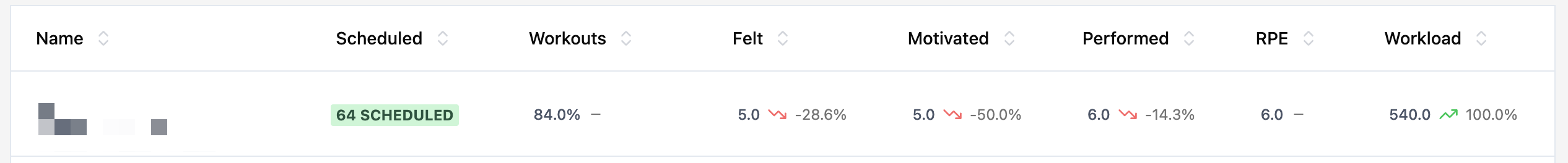
Conclusion
Workload is a valuable metric for athletes and coaches. By combining the duration of an activity with the perceived exertion, it provides a comprehensive view of training intensity. This can help individuals tailor their workouts to meet specific goals, monitor progress, and prevent overtraining.
By accurately tracking workload in Sequence, you can make informed decisions about your training and give you a higher chance of ticking off those projects.
Let's go!!
Big shout out to @joelunema for suggestion we expose the Workload data within Sequence. If you have any suggestions for features we should build, please reach out.